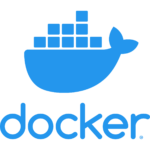After 18 months of work spearheaded by Philipp Holzer, a ready-to-use Docker image of Friendica is now published from the official Docker hub.
Available for Power PC 64 bits, ARM (32 or 64 bits) and x86 (32 and 64 bits) architectures, the image can be simply pulled using the following command once Docker is installed on the target environment:
docker pull friendica
This provides yet another way to install Friendica on a given server besides copying files manually, using Git, installing on Dreamhost, on YunoHost or on a local machine.
Please make sure to read the full How to Use documentation before installing Friendica with Docker. If you still are having troubles getting it to work, please open an issue on the GitHub tracker for the Friendica Docker image.